Removing a User Manager
This topic describes how to remove a user manager from the Management Studio.
Note: You must be extremely careful when deleting a user due to the many relationships created around the user. To ensure there is always at least one administrator, you cannot delete yourself.
- On the ShipExec Management Studio home page, click User Manager. The User Manager page displays.
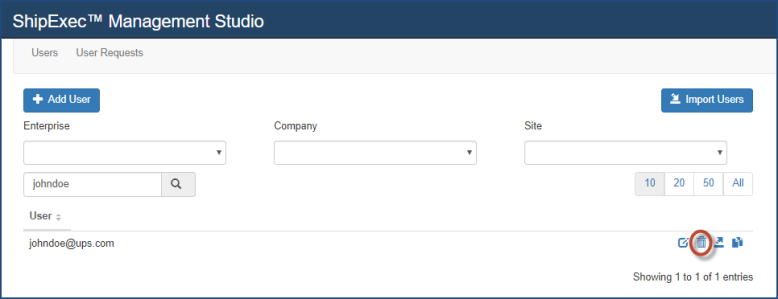
- In the Filter Results box, type the user you want to remove and click the
 icon.
icon. - Click the
 icon for the user you want remove.
icon for the user you want remove. - Click OK to confirm.
Related Topics